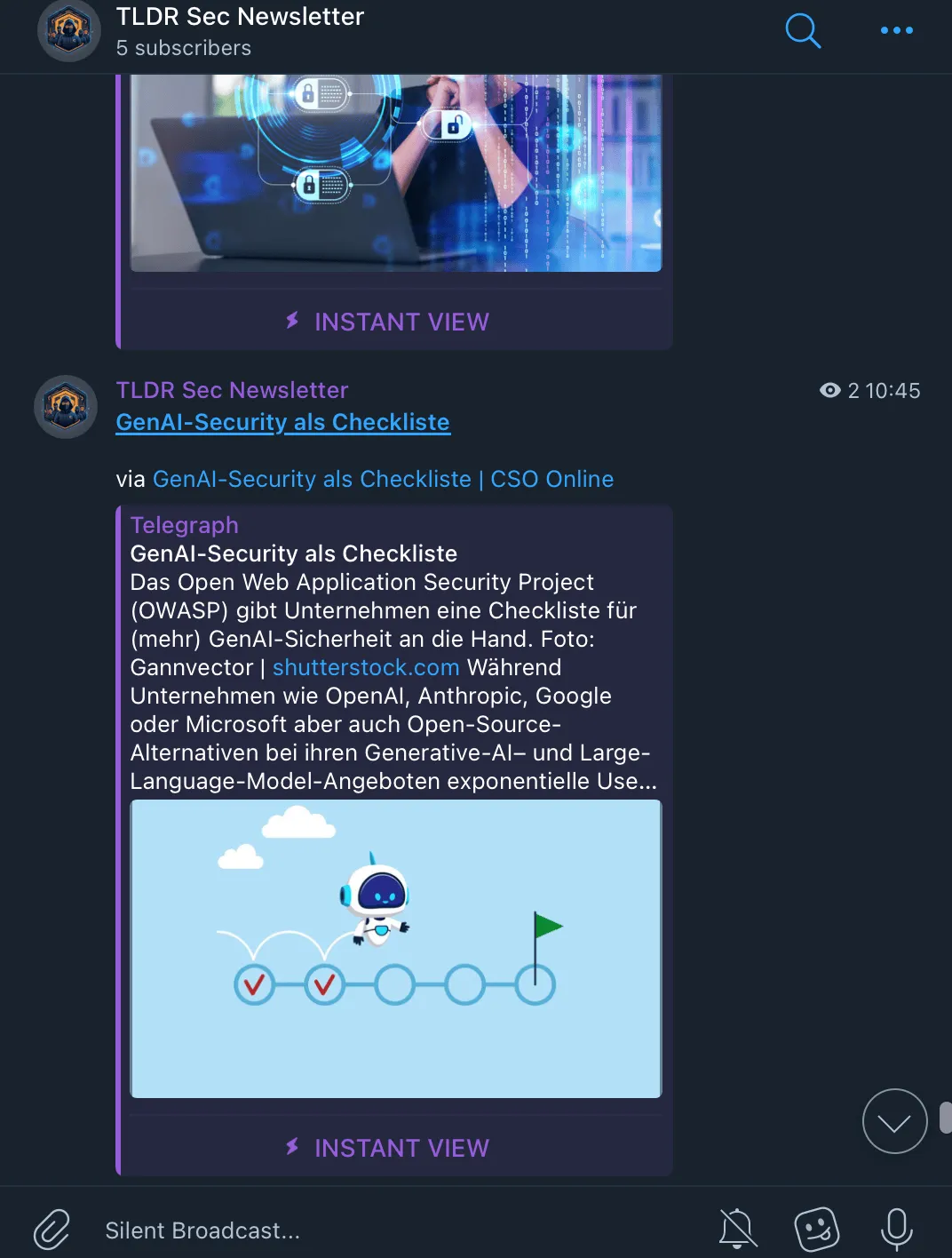The Internet is flooded with content, materials, and resources. It’s tough to find the most useful newsletters, blogs, creators while keeping everything centralized, simple, and minimal.
In this article, I want to share how I stay up-to-date on the future of learning and work. Each resource on this list has taught me something new and helped me grow as a lifelong learner.
Context
Being in cybersecurity, I need to keep up with the industry trends, latest threats, libraries, tools, vulnerabilities, etc, so that I can apply this knowledge at my job.
Complication
The first challenge I encountered was information overload. The cybersecurity landscape is constantly changing, with new vulnerabilities and attacks popping up daily. While I understood the value of staying informed, the sheer amount of information made it overwhelming to keep up.
Here’s a quick rundown of the challenges I faced:
- Time drain: I spent hours hopping between websites and blogs, manually scanning headlines for useful updates.
- Missed stuff: Important updates slipped through the cracks because the info was scattered all over the place.
- Lack of organization: Keeping track of security updates was a mess since they were spread across so many channels.
Resolution
1. Traditional Way: Email Notifications
The first thing I tried was setting up email notifications for the blogs, newsletters, and other resources I follow. Many security websites and blogs offer the option to receive email updates whenever they post something new.
- Email Subscriptions: I could subscribe to email newsletters or set up alerts for specific security topics or sources.
- Daily Digest: Most platforms offer daily or weekly email summaries of the latest posts, making it easier to stay in the loop without constantly checking websites.
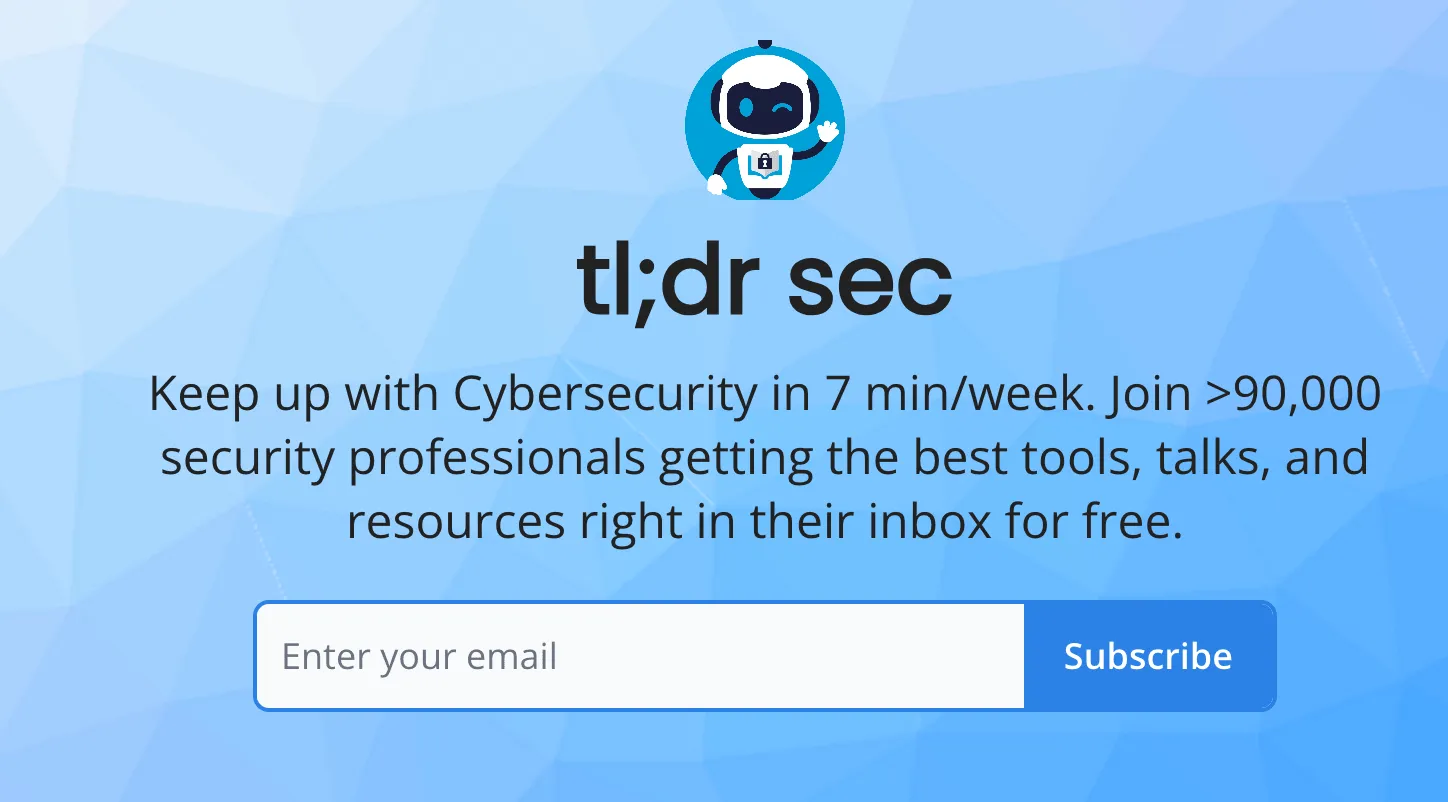
This has its pros and cons. It’s straightforward and helps me get things done much faster, but it does have some drawbacks:
- Clutter: My inbox would quickly get flooded with emails from various sources, making it tough to sift through and find the important ones.
- Limited Control: Email services often lack fine-grained control over what content I receive and when, leading to less customization.
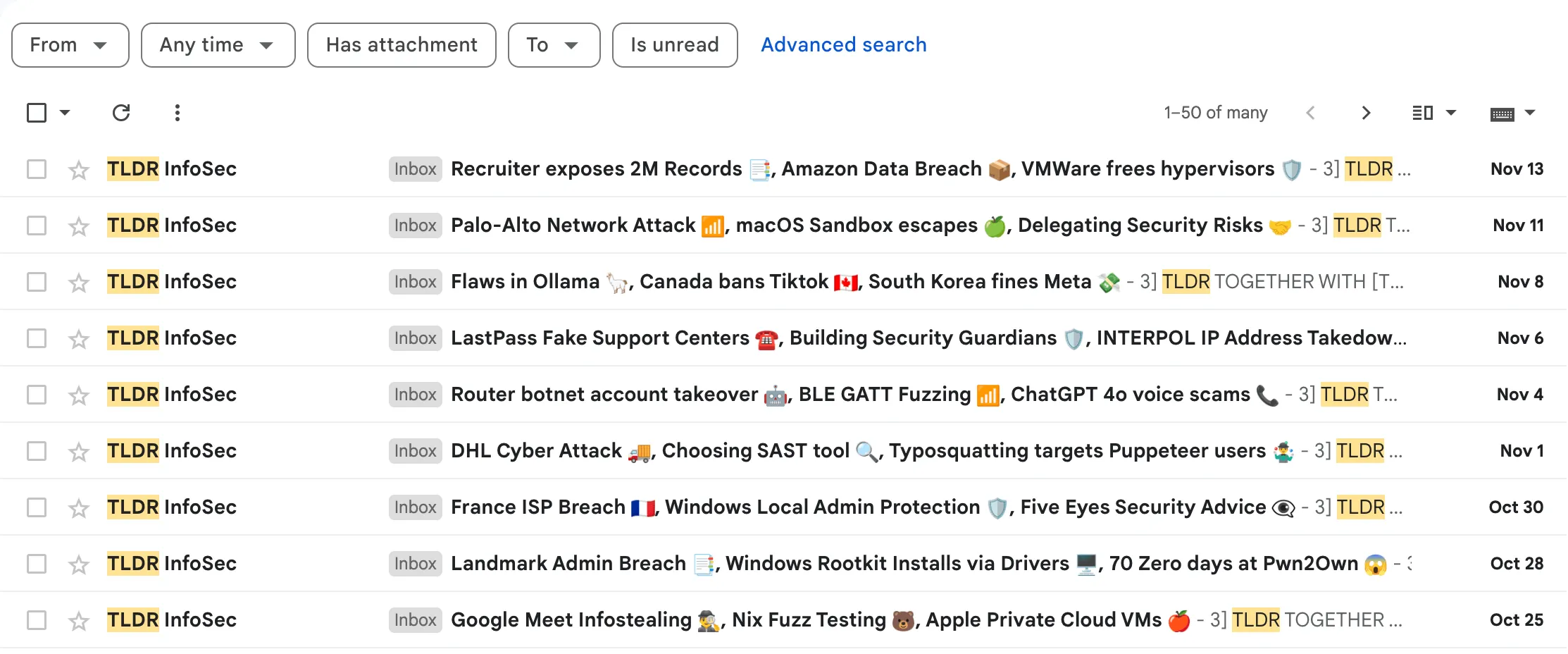
2. Telegram Bot.
The second option, and I think the better one, is using a bot to automatically send notifications from my curated list of resources. Telegram is my favorite tool and one I use daily, so it makes perfect sense to use it as a platform for my knowledge hub.
Here’s how to set it up:
Alternative: https://www.newskeeper.io/
- Create a channel or group to distribute the news. Then, add the RSStT bot as a member and grant it admin privileges to ensure it can post messages in the channel or group.
Usage of RSStT:
- /sub: Subscribe
- /unsub: Unsubscribe
- /unsub_all: Unsubscribe from all subscriptions
- /list: Check the subscription list
- /set: Customize subscriptions
- /set_default: Customize default settings
- /import: Import subscriptions from an OPML file
- /export: Export subscriptions to an OPML file
- /activate_subs: Activate subscriptions
- /deactivate_subs: Deactivate subscriptions
- /version: Check the bot version
- /help: View help
Here are some of the security resources I follow
In this channel, paste the command below
/sub <above_RSS_list>
/activate_subsThe Result
Now I have a fully automated system that delivers real-time security updates directly to my Telegram channel. No more manually checking websites or emails. The Telegram bot handles everything, so I never miss an important security update. This setup has made a huge difference in how I stay informed about the latest cybersecurity news.
If you’re interested in my channel, you can find and follow it here.
Thanks for reading!