The Backstage
If secrets are so sensitive, why do developers still hard code them in the codebase? It’s not because they aren’t concerned about security. They understand the risks of exposed secrets. But real-world development is messy and often siloed, filled with challenges that make security an afterthought.
We all have deep respect for our developers. They’re brilliant problem solvers and deeply knowledgeable about their code. Deadlines are tight, so many features are in the queue, debugging needs to be fast, and occasionally, developers just need to get things done. Extra security steps end up in the backlog with the seatbelt note “Will remove later”.
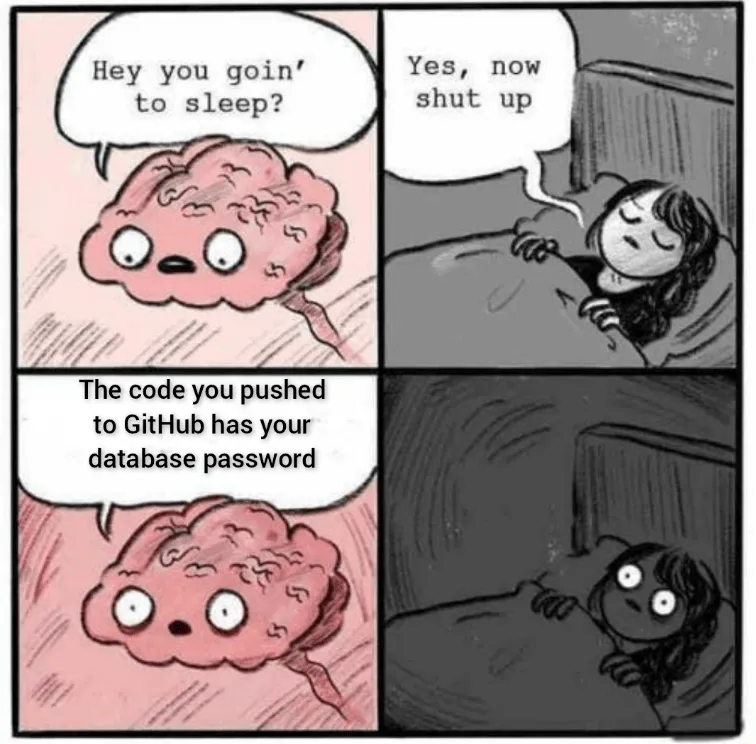
It’s not a bug, it’s human nature
Hardcoding a secret is fast, visible, and “just works.” Here’s why it happens:
A false sense of security
- “It’s just an internal repo”
- “Only our team has access”
- “It’s buried deep in code, no one will find it”
These assumptions seem fine, until something leaks. Internal repos get exposed. Access controls fail. A misconfigured .gitignore or rogue backup might push secrets into public view. And then that “temporary” AWS key becomes a ticking time bomb.
Speed over Security
When time is short, convenience wins:
- Rapid prototyping? Just drop in an API key.
- Debugging? Hard coded creds.
- Collaborating? Share keys in the repo.
It’s always meant to be temporary, until it isn’t.
The unintentional mistake
Not all hard coded secrets are intentional. Sometimes they sneak in:
- Test credentials get left in the final commit.
- Copied snippet from Stack Overflow or AI generated includes an embedded key.
.envfiles get uploaded because of a.gitignoremisconfig.
No one intends to leak secrets. But all it takes is one slip, one commit, and it’s out there. When security depends on remembering an extra step, mistakes happen. A secret meant to be removed later gets forgotten. A test credential sneaks into production. A private repo becomes public. Suddenly, what seemed like a harmless shortcut becomes a full-blown security incident.
The Real Cost of Leaked Secrets
The worst part? We don’t see the cost of a secret leak until it’s leaked. Maybe the key gets revoked, maybe a service goes down, maybe your AWS bill spikes overnight. Or worse, your app gets compromised.
Secrets in code are a risk multiplier, silent and growing until they explode. IBM Report
How Do We Catch This?
We don’t just enforce security. We work with developers, not against them. Security should integrate smoothly into their daily SDLC, which is called AppSec processes, without slowing teams down.
A Real World Example
Let’s say we’re working at a blitzscaling startup, where the product is developing at lightning speed to hit MVP and keep up with agile demands.
- Speed > Security
- No budget for fancy security tools (commercial)
- Developers commit secrets because “it’s internal”
The challenge? Detect and manage secrets at scale, using open source tools.
Solution 1: Gitleaks + GitLab CI (other tools work as well)
We integrated Gitleaks into GitLab CI pipelines using centralized templates.
Instead of configuring every repo manually, we:
- Created a shared security config in a centralized DevOps repo
- Stored rules in S3 for versioning and audit
- Used GitLab’s
includesystem to import the scanner to each project’s pipeline - Uploaded all scan results to S3 for centralized review
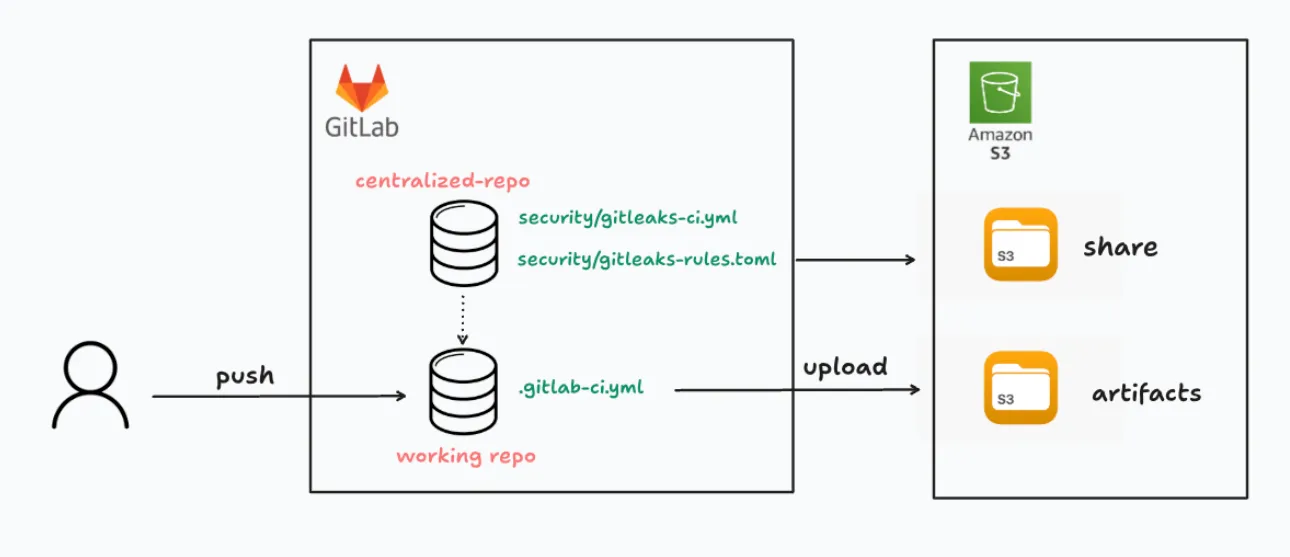
Here is the sample of gitleaks-ci.yml
stages:
- secret-detection
.gitleaks-rules: &gitleaks-rules
image: registry.gitlab.com/gitlab-org/cloud-deploy/aws-base:latest
stage: secret-detection
tags:
- test-security
script:
- aws s3 cp s3://share//gitlab-ci/security/gitleaks-rules.toml "$CI_PROJECT_DIR"/gitleaks-rules.toml
artifacts:
paths:
- gitleaks-rules.toml
.gitleaks-scan: &gitleaks-scan
image:
name: path/dev-gitleaks:latest
entrypoint: [""]
stage: secret-detection
tags:
- test-security
needs: []
variables:
GIT_DEPTH: 0
before_script:
- git config --global --add safe.directory "${CI_PROJECT_DIR}"
script:
- gitleaks detect --config gitleaks-rules.toml ${TRACE+--log-level debug} --report-path gitleaks.output.json
artifacts:
name: "$CI_JOB_NAME artifacts from $CI_PROJECT_NAME on $CI_COMMIT_REF_SLUG $CI_COMMIT_SHORT_SHA"
when: always
paths:
- gitleaks.*
.gitleaks-output-upload-to-s3: &gitleaks-output-upload-to-s3
stage: secret-detection
tags:
- test-security
needs:
- gitleaks-scan
image: registry.gitlab.com/gitlab-org/cloud-deploy/aws-base:latest
script:
- aws s3 cp gitleaks.* s3://secret-scan/$CI_PROJECT_NAME/$CI_COMMIT_BRANCH/
- echo "uploaded successfully"Solution 2: Trufflehog
TruffleHog is another powerful tool in your secrets detection toolbox. It scans Git history, file systems, Docker images, PDFs, and more, using over 800+ detectors to find secrets. What sets it apart? It doesn’t just match patterns. It can verify secrets against live APIs when supported (like AWS, GitHub, etc.), helping cut down on false positives.
Unlike GitHub, GitLab requires authentication for API access, even for public projects. So to scan GitLab repos, you’ll need to pass your personal access token (PAT) to TruffleHog using —token.
And if your org uses self-hosted GitLab, make sure to specify the API endpoint.
trufflehog gitlab \
--endpoint=https://gitlab.url \
--token=glpat-xxxxxxx \
-j | tee gitlab_secret_output.json
Final thoughts
After detecting the secrets, simply deleting a secret from the latest commit does not mean it’s gone. It’s already in history, caches, forks, and clones. Attackers and automated tools can still find and exploit it.
Default rules won’t catch everything. Tailor regex patterns and allowlists to your business. Every org has unique identifiers. Reflect those in your detection config, whether you’re using Gitleaks, TruffleHog, or both.
Some next moves:
- Use a centralized secret manager like AWS Secrets Manager, HashiCorp Vault, or Doppler
- Always layer secret detection with pre-commit hooks.
- Security awareness: work with your teams and educate them
- Rotate and monitor secrets